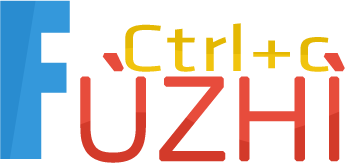nginx
【原创】CentOS7 使用certbot脚本在nginx中安装使用 Let’ s Encrypt 免费SSL证书
作者: whooyun发表于: 2018-11-19 19:29
要介绍的内容如题,由于cerbot现在有做维护,所以能用,如果不能用了,说明已经停止维护了。
先介绍操作步骤:
1、确保你的域名已经解析到对应的机器,且在nginx.conf配置文件中进行了域名配置,开放了80端口;
2、安装脚本,如果安装不了,就请自行下载
yum install -y epel-release
yum install -y certbot
装不了就用这个试试
wget https://github.com/certbot/certbot/archive/master.zip
3、配置需要生成证书的域名
使用方法:certbot certonly --webroot -w [Web站点目录] -d [站点域名] -m [联系人email地址]
站点目录必须是nginx有权限可访问的目录,-d [站点域名],有多少个域名,你配多少个-d [站点域名]就行
example
./certbot-auto certonly --webroot --agree-tos -v -t --email 33335556@qq.com -w /usr/local/nginx.1.8.0/html -d www.aaa.com -d api.aaa.com -d shop.aaa.com
路径,域名,按你自己的进行填写就好
注意事项:
我第一次安装和第二次安装,只相差了一个月,结果第二次装了很久,由于cerbot的变化,环境的不一致,可能会安装失败,建议多看安装的日志信息。