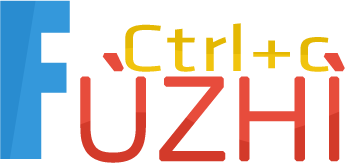nginx
【原创】Nginx教程->nginx反向代理配置(tomcat应用配置),nginx,tomcat整合
作者: whooyun发表于: 2017-04-10 21:39
本站web应用服务器用的是tomcat,以war包形式发布,使用了默认端口8080,本篇主要介绍tomcat和nginx的整合。
下面是nginx.conf配置文件,最基本的配置,不涉及nginx的优化。修改前记得备份nginx.conf配置文件,以防万一
下面是nginx.conf配置文件,最基本的配置,不涉及nginx的优化。修改前记得备份nginx.conf配置文件,以防万一
# For more information on configuration, see:
# * Official English Documentation: http://nginx.org/en/docs/
# * Official Russian Documentation: http://nginx.org/ru/docs/
user nginx;
worker_processes 1;
error_log /var/log/nginx/error.log;
#error_log /var/log/nginx/error.log notice;
#error_log /var/log/nginx/error.log info;
pid /var/run/nginx.pid;
events {
worker_connections 1024;
}
http {
include /etc/nginx/mime.types;
default_type application/octet-stream;
log_format main '$remote_addr - $remote_user [$time_local] "$request" '
'$status $body_bytes_sent "$http_referer" '
'"$http_user_agent" "$http_x_forwarded_for"';
access_log /var/log/nginx/access.log main;
sendfile on;
#tcp_nopush on;
#keepalive_timeout 0;
keepalive_timeout 65;
#gzip on;
# Load config files from the /etc/nginx/conf.d directory
# The default server is in conf.d/default.conf
include /etc/nginx/conf.d/*.conf;
server {
listen 80;
server_name www.daxiao123.com daxiao123.com;
#charset koi8-r;
#access_log logs/host.access.log main;
# root /usr/local/apache-tomcat-7.0.52/webapps/smdemo/;
location / {
index index_tel.jsp index.jsp index.html index.htm ;
proxy_redirect off;
proxy_set_header Host $host;
proxy_set_header X-Real-IP $remote_addr;
proxy_set_header X-Forwarded-For $proxy_add_x_forwarded_for;
client_max_body_size 10m;
client_body_buffer_size 128k;
proxy_buffers 32 4k;
proxy_connect_timeout 3;
proxy_send_timeout 30;
proxy_read_timeout 30;
proxy_pass http://127.0.0.1:8080;
}
}
}
我使用的是nginx的默认文件,有这俩个地方的修改:
1、server_name
把server_name 修改成你申请的域名就可以了,配置daxiao123.com是为了用户不输入www时也能正常访问到网站,
不配的话有些浏览器不会默认加上。
2、proxy_pass
proxy_pass 配置的是tomcat的服务地址(ip+端口),因为我部署在本地,所以是127.0.0.1,你按你的ip地址和端口配就行。这些配置修改完后,进入nginx安装目录使用命令重启
./sbin/nginx -s reload
重启成功后,访问下网站看是否已经成功了,如果过程中出现问题无法解决,欢迎大家进群讨论(624135994)